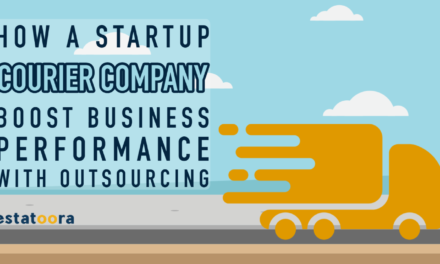Managing a website, whether for your own business or for clients, can be a complex task. A powerful and intuitive web hosting control panel is essential to streamline the process. That’s where Plesk shines. This leading software offers a user-friendly interface, robust features, and top-notch security, making website management easier for businesses and web professionals alike.
What is Plesk?
The Benefits of Plesk for Website Management Content Guide
Plesk is a web hosting control panel that acts as a centralized dashboard for managing all aspects of your website. Think of it as the command center for your online presence. With Plesk, you can install applications, manage domains, configure email, set up backups, enhance security, and much more – all without needing in-depth technical expertise.
Key Benefits of Using Plesk
-
User-Friendly Interface
Plesk’s standout feature is its clean, intuitive interface. Forget cluttered dashboards or confusing technical terms. Plesk presents the most important tools in a well-organized manner, so you can easily find what you need, whether you’re a seasoned web developer or a business owner with limited technical knowledge.
-
Simplified Website Management
Plesk empowers you to perform essential website tasks quickly and efficiently:
- One-Click Installations: Install popular content management systems (WordPress, Joomla, Drupal), e-commerce platforms, and other applications with just a few clicks.
- File Management: Upload, download, edit, and organize your website files directly within the control panel using the built-in file manager.
- Domain & Email Management: Add new domains, subdomains, create professional email accounts, and manage all settings from one place.
- Backups & Restores: Protect your hard work with automated backups. Easily restore your website to a previous version if needed.
-
Enhanced Security
Website security is paramount, and Plesk takes it seriously. It offers a suite of features to keep your online assets safe:
- SSL/TLS Certificates: Secure your websites and boost visitor trust with free Let’s Encrypt SSL certificates or install commercial ones for enhanced validation.
- Firewall: Configure the web application firewall (WAF) to filter out malicious traffic and protect against common attacks.
- Security Scans & Tools: Plesk integrates with tools like Imunify360 for proactive malware detection, vulnerability scanning, and intrusion prevention.
- Updates & Patches Plesk helps you stay on top of software updates and security patches to minimize vulnerabilities.
-
Developer-Friendly Features
While Plesk excels at simplifying things, it also caters to web developers and those needing more advanced control:
- Git Support: Manage your code repositories and streamline deployments directly within Plesk.
- Command-Line Interface (CLI): Interact with Plesk using command-line tools for automation and advanced tasks.
- Multiple PHP Versions: Support websites built on different PHP versions for flexibility.
- Database Management: Create and manage databases (MySQL, PostgreSQL) through an easy-to-use interface.
-
Scalability and Reseller Support
Plesk grows with your needs. Whether you manage a single website or a portfolio of client sites, Plesk’s tools are designed to scale:
- Multiple Server Management: If you operate multiple servers, Plesk provides a centralized interface to manage them all.
- Reseller Tools: Web hosting providers and agencies can easily create and manage hosting plans, assign resources, and manage client accounts.
Plesk vs. cPanel: Which is Right for You?
Plesk and cPanel are both popular control panel options. Plesk often stands out for beginners and those prioritizing a clean interface and strong security features. cPanel, on the other hand, can offer slightly more granular control for advanced users. Ultimately, the best choice depends on your individual needs and preferences.
Why Choose Plesk for Your Website Management?
Plesk is an excellent choice for a wide range of users, making it one of the top web hosting control panels on the market:
- Business Owners: If you’re managing your company’s website, Plesk allows you to focus on your business, not on wrestling with technical complexities. Its intuitive interface saves time and helps you feel confident in managing your online presence.
- Web Developers: Plesk simplifies common development tasks and supports advanced tools like Git and multiple PHP versions. This streamlines your workflow and lets you focus on building great websites.
- Resellers: Web hosting providers or agencies can leverage Plesk’s powerful reseller features. Create tailored hosting plans, manage multiple clients, and provide top-tier support, all from a centralized platform.
- Anyone seeking enhanced security: Plesk’s focus on security features like its advanced firewall, malware protection, and easy SSL setup gives you peace of mind, knowing your websites are protected from online threats.
Common Use Cases for Plesk
Here are just a few scenarios where Plesk makes website management a breeze:
- Launching a New Website: If you’re starting a new website for your business or personal brand, Plesk’s one-click installations and simple setup get you online quickly and without hassle.
- Migrating Websites: Need to move websites to a new server? Plesk has built-in migration tools to streamline the process.
- Reselling Hosting Services: If you want to start or expand your web hosting business, Plesk empowers you to provide top-notch service to your clients.
- Managing Multiple Domains: Plesk makes it easy to add domains, subdomains, and email accounts, all from within a single control panel.
Experience the Ease of Plesk
If you’re looking for a powerful yet user-friendly way to manage your website(s), Plesk is a compelling solution. By choosing a web hosting provider that leverages Plesk, such as Estatoora, you can unlock its many benefits and simplify your website management experience.
Ready to experience the power and simplicity of Plesk? Explore Estatoora’s web hosting packages today!